Usability Test of Providence Community Library Website
I designed my usability test based on how easy or difficult it is to navigate the Providence Community Library's (PCL) website. I went through their website and brainstormed four different tasks my five participants would try and complete. I decided to measure if a task was successful by determining if the participant was able to complete the task along with how long it took them to complete it. I timed the tasks based on if it took participants less than 5 minutes or more than 5 minutes to complete.
The four tasks that I chose for my participants to do are as follows:
- Task #1: Change the website into another language.
- Task #2: Find out more information about "Borrowing the Internet". (HotSpot)
- Task #3: Filter Events/Programs for October 2019 at the Wanskuck Public Library.
- Task #4: Find the "Request a Meeting Room" page.
Two of my participants are PCL library patrons who have used this library organization for years and are in their early 30s. Two of my other participants are non-PCL patrons, one who currently lives in Rhode Island and one who used to live in Rhode Island but now lives in California. And my other participant is presently a PCL employee who has previously mentioned their annoyance with the website.
Upon completion of the tasks, I asked each participant to rate the level of difficulty of each task by using a Likert scale with one labeled as easy and five labeled as difficult. I also asked if the participants enjoyed using the website and if it was their first time using it. Based on the results, tasks one and three were the simplest to do. While tasks two and four took participants more time and were more challenging to complete. It was interesting to see task four being completed. Primarily because there is a link for "Request a Meeting Room" on the homepage, but participants were able to complete the task another way which took more time.
Website Usability Test Results
| Participants | Task #1 | Task #2 | Task #3 | Task #4 |
|---|---|---|---|---|
| User #1 | Found task to be easy. Took less than five minutes to complete. | Found task to be moderately difficult. Gave it a 3 on the Likert scale. Took less than five minutes to complete. | Found task to be easy. Took less than five minutes to complete. | Found task to be not as easy. Gave it a 2 on the Likert scale. Took less than five minutes to complete. |
| User #2 | Found task to be easy. Took less than five minutes to complete. | Found task to be moderately difficult. Gave it a 3 on the Likert scale. Took more than five minutes to complete. | Found task to be easy. Took less than five minutes to complete. | Found task to be easy. Took less than five minutes to complete. |
| User #3 | Found task to be easy. Took less than five minutes to complete. | Found task to be not as easy. Gave it a 2 on the Likert Scale. Took less than five minutes to complete. | Found task to be easy. Took less than five minutes to complete. | Found task to be not as easy. Gave it a 2 on the Likert Scale. Took less than five minutes to complete. |
| User #4 | Found task to be easy. Took less than five minutes to complete. | Found task to be not as easy. Gave it a 2 on the Likert Scale. Took less than five minutes to complete. | Found task to be easy. Took less than five minutes to complete. | Found task to be not as easy. Gave it a 2 on the Likert Scale. Took less than five minutes to complete. |
| User #5 | Found task to be easy. Took less than five minutes to complete. | Found task to be easy. Took less than five minutes to complete. | Found task to be easy. Took less than five minutes to complete. | Found task to be not as easy. Gave it a 2 on the Likert Scale. Took less than five minutes to complete. |
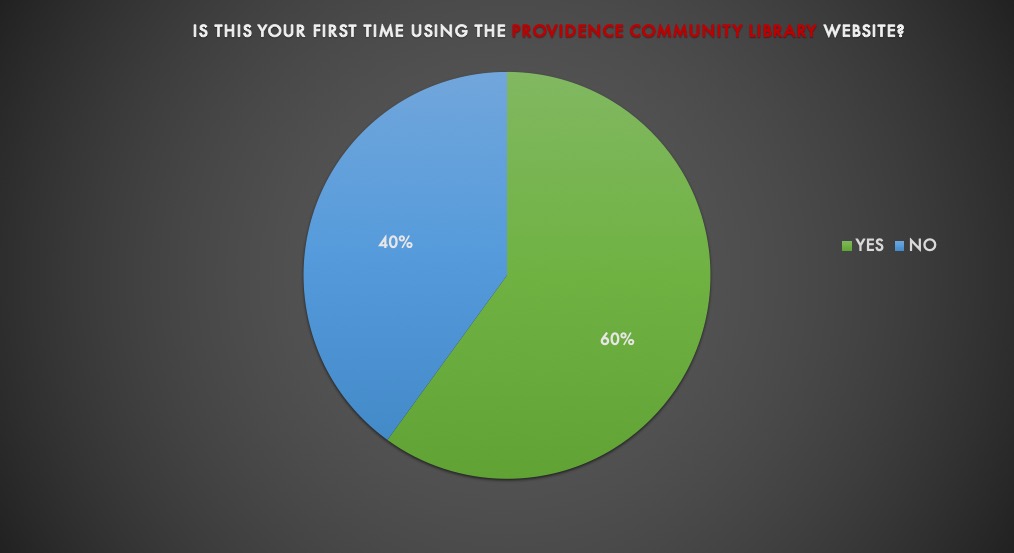
Based on participant information, and the process they took to complete task #4, it seems to me as if there is too much content on the website's homepage. Participants bypassed the homepage link for "Request a Meeting Room" that is under the "Help Yourself!" box in the third column. Instead, participants used multiple clicks to find the page under a subpage. There seems to be content overload on the homepage, which is not allowing users to focus on everything that is on there. When it comes to task #2, it is one of the only tasks that is not as easy to complete. It also took a participant more than 5 minutes to finish, which means that this information should be less challenging to locate on their website.
In Lab #3, I learned how to create and conduct a usability test for a website. I was able to create tasks and gather participants to complete the chosen tasks. I also learned how to do internal CSS, which takes less time than having to type out all the inline styles for each element you want to apply changes to.