Treemap of Providence Community Library Website
To create a treemap for Providence Community Library's (PCL) website, I had to separate the content of the homepage and assign it to one of three categories. Level One is Top-Level Content; Level Two is Second-Level Content, which is content that is found under the Top-Level Content. And Level Three is content that is located under Level Two Content. This task was a bit difficult because I had to decide what material would fall under each header. I decided that any content which is located on the sidebar navigational menu on PCL's homepage would be my Level One content. After I had gathered all my data, I made a treemap on Microsoft Excel. After playing around with the data sets, I only used the data from Level Two and Three. This approach still yielded an extremely large treemap, but it is very informative. (To see a zoomable version of the treemap, right-click on the image and click on click on "Open Image in New Tab.")
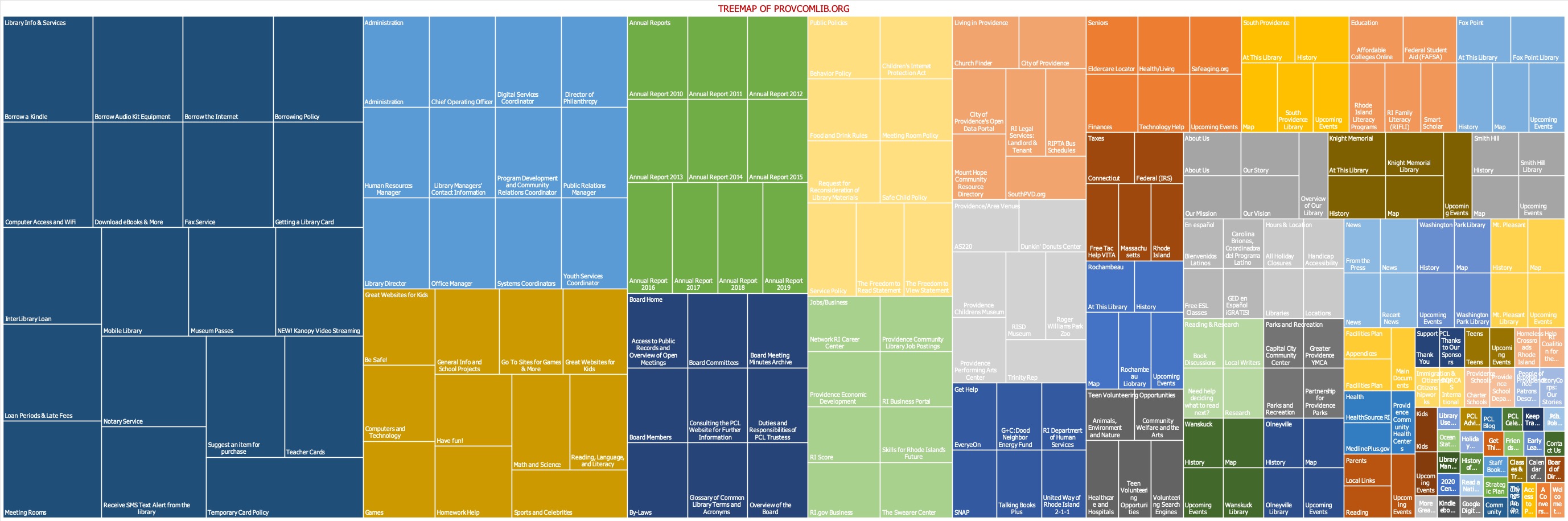
In Lab #5, I learned how to collect data from a website. This lab helped me learn how to dissect the content of a website and organize it into hierarchical categories. I also brushed up on my Excel skills. In this lab I was able to separate data into different columns. I also learned how to create a treemap, which is a creative way for people to visualize data sets. It is also an informative way to see if a website is holding either too much or unncessary content for its users.